Xcode 15でビルドエラー?「compact unwind compressed function offset doesn’t fit in 24 bits」の解決方法
Xcode 15にアップデートしてから、こんなエラーメッセージが発生した。
Assertion failed: (false && "compact unwind compressed function offset doesn't fit in 24 bits"), function operator(), file Layout.cpp, line 5758.
clang: error: linker command failed with exit code 1 (use -v to see invocation)
このエラーは、特に大規模なプロジェクトで発生しやすく、リンカがコード内の特定の情報を適切に処理できないことが原因です。
解決策
最も簡単な解決策
-
Xcodeでプロジェクトを開く
-
「Build Settings」タブへ移動
-
「Other Linker Flags」を検索
-
値の欄をダブルクリックし、-ld64 を追加
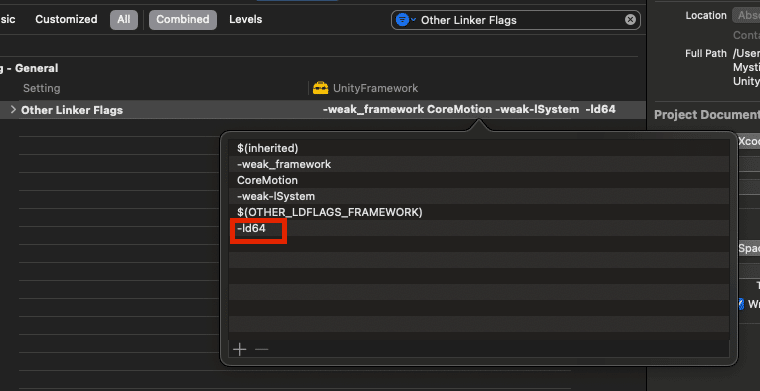
なぜ -ld64 が有効なのか?
-ld64 は、64ビットリンカを使用するよう指示するフラグです。これにより、エラーの原因となっていた情報が収まりきらない問題が解消されます。
補足
-
このエラーは、Xcodeのアップデートや特定のコード変更によって発生する可能性があります。
-
最新のXcodeでは、この問題が修正されている可能性もあります。
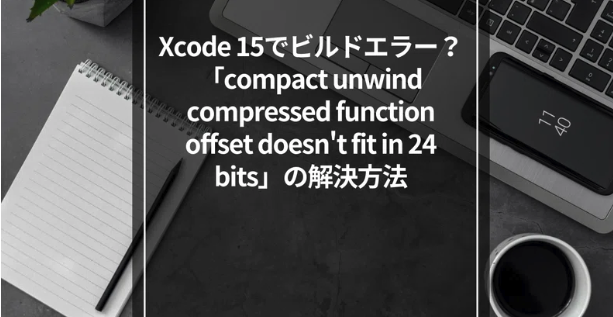
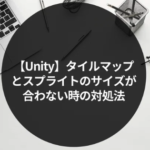
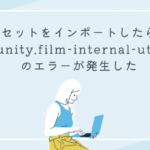

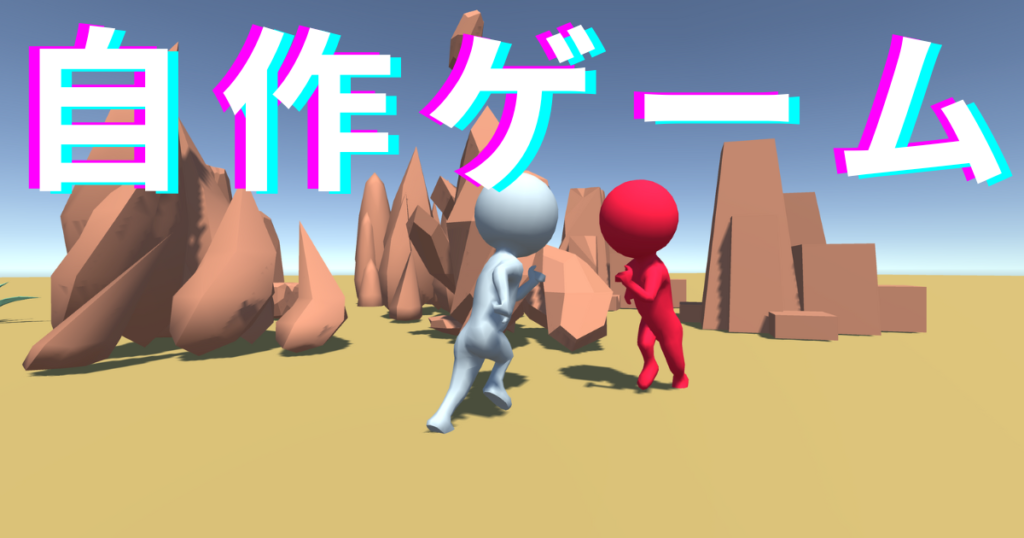
コメントを残す