ChatGPTの領収書・請求書発行方法
ChatGPTの領収書・請求書発行方法をまとめていきます。
手順解説
ChatGPTにログインして、右上のアイコンマークから「My plan」をクリック
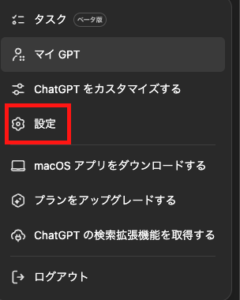
「Manage my subscription(サブスクリプションを管理する)」をクリック
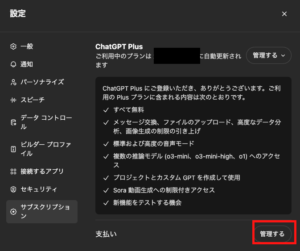
発行したい領収書・請求書の日付横のマークをクリック。

宛名を変えたい場合は、請求先情報を変更してください。
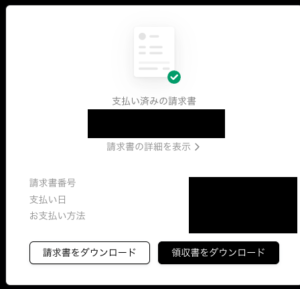
領収書・請求書をダウンロードして、完了。
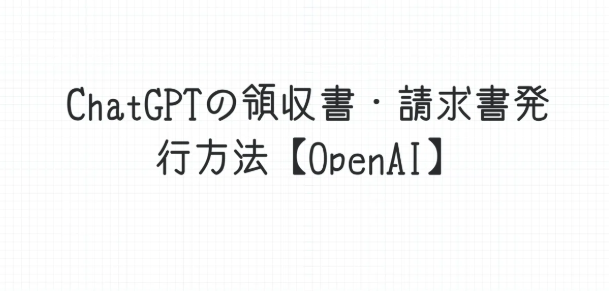
ChatGPTの領収書・請求書発行方法をまとめていきます。
ChatGPTにログインして、右上のアイコンマークから「My plan」をクリック
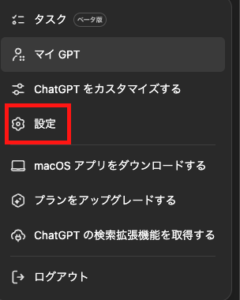
「Manage my subscription(サブスクリプションを管理する)」をクリック
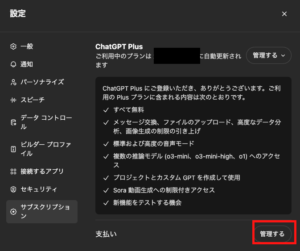
発行したい領収書・請求書の日付横のマークをクリック。

宛名を変えたい場合は、請求先情報を変更してください。
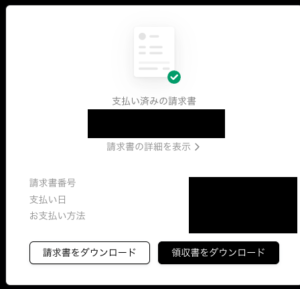
領収書・請求書をダウンロードして、完了。
コメントを残す